Cheap and reliable: check out these sturdy laptops under $300
- Aug 29, 2016
- 6 min read

HP 15-F222WM 15.6-inch
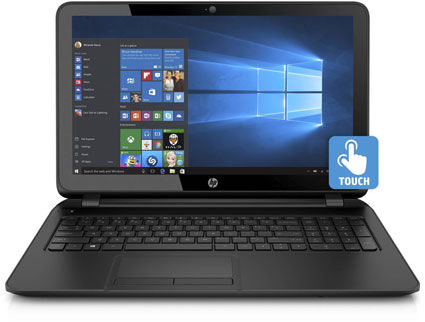
The HP 15-F222WM replaces the 2015 HP 15-F211WM in HP’s line-up of affordable laptops. Priced under $300, the HP 15-F222WM is best suited for home or office use. This laptop has an Intel Pentium N3540 processor and 4GB of RAM, so It will be suitable for most home or office use, but might not hold up with more intense tasks such as video editing. You get the same 500GB mechanical hard drive as it’s predecessor, but is updatable to an SSD if you want the faster boot up times. One of the key features of the HP 15-F222WM is the touchscreen display. Despite the laptop’s low price, the touchscreen is fairly responsive and this will allow you to easily navigate around Windows or your favorite web browser. However, the HP 15-F222WM still features the same budget display panel which offers a maximum resolution of 1366 x 768 and average viewing angles. While the display does not offer Full-HD resolution, it will still allow you to stream your favorite series or movies in 720p quality. A minor drawback is that the HP 15-F222WM does not feature Bluetooth connectivity.
Intel Pentium N3540 2.16GHz
Intel HD Graphics (Bay Trail) Shared
4GB DDR3L RAM
500GB 5400 RPM HDD
15.6 inch, 1366 x 768 pixels (TN)
Windows 10 Home
5.5 hours battery life
5.05 lbs
Pros
Affordable price
Touchscreen display
Decent amount of storage
Good build quality
Cons
Slightly underpowered
Average keyboard
Poor webcam quality
No 5GHz WiFi connectivity
No Bluetooth
Summary
The HP 15-F222WM is a budget friendly laptop for home or office use. However, if you are looking for a more powerful machine that does more than basic tasks, then this laptop is not right for you.
If you would like to purchase this laptop please click the link below.
ASUS VivoBook X540SA BPD0602V 15.6-inch

While most budget 15.6-inch laptops weigh in at over 5 pounds, the ASUS VivoBook X540SA is noticeably lighter and weighs in at just 4.41 pounds. Its sturdy plastic construction is quite rugged and will easily withstand being carried around on a daily basis. The battery life is also a lot better than some of its competitors and some users have reported run times of over 7 hours off of a full charge. Realistically you can look at 5-6 hours of web browsing or word processing and 3-4 hours while streaming videos. Powered by an Intel Quad Core Pentium N3700 processor and 4GB of RAM, the ASUS VivoBook X540SSA will easily cope with basic tasks at home or at the office. But the installed 4GB of RAM is soldered to the mainboard and you will only be able to install another 4GB RAM module. But 8GB of RAM is more than sufficient for the needs of most basic apps and for the limitations of the Pentium processor. The 500GB mechanical hard drive offers a decent amount of space to store your files and your installed apps, but it is a slower 5400rpm drive. You can upgrade to a faster drive, but it is not necessary for this budget friendly laptop. You get a standard 1366 x 768 display, which offers great image quality, but the viewing angles are not as good as IPS displays. The display offers impressive image quality for video playback and you can comfortably stream videos at 720p. The superfast USB 3.1 Type-C port allows you to connect to a host of next generation devices and peripherals, which helps in future proofing the ASUS VivoBook X540SA.
Intel Pentium N3700 1.60GHz
Intel HD Graphics (Braswell) Shared
4GB DDR3L RAM
500GB 5400 RPM HDD
15.6 inch, 1366 x 768 pixels (TN)
Windows 10 Home
6 hours battery life
4.41 lbs
Pros
Price
USB 3.1 Type-C
Decent battery life
Light
Cons
4GB of onboard RAM can’t be removed
Slightly underpowered processor
Slight keyboard and display flex
Only two full size USB ports
Summary
The ASUS VivoBook X540SA offers great value for money and even features a USB 3.1 Type-C port. But the Intel Pentium processor is slightly underpowered for more intensive multitasking and you only receive two full size USB ports.
If you would like to purchase this laptop, please click the link below.
HP Stream 14-ax010nr 14-inch

HP has been releasing its Stream series for a number of years and the HP Stream 14-ax010nr is one of their latest offerings. Its compact size and light weight make it a great laptop as an everyday carrier, but the tiny hard drive will mean that you will need a connection to the internet or an external hard drive. The fast 32GB solid state drive allows Windows 10 to boot up in seconds and will allow you to launch your apps much faster than a traditional 5400rpm mechanical hard drive. But with just under 20GB free with Windows 10 installed, you are not left with much space to store your work or personal files. But you do get a year’s subscription to Office 365 and 1TB of OneDrive storage. However if want a good offline solution then we recommend a 1TB Seagate external hard drive. Powering the HP Stream 14-ax010nr is an Intel Celeron N3060 Dual Core processor and 4GB of RAM. While its entry level hardware is underpowered for the power user, it is sufficient for basic home and office use. The same goes with the display, like most budget laptops you get an entry level 1366 x 768 display panel. However the BrightView panel does offer brilliant image quality and a bright visual experience for indoor use.
Intel Celeron N3060 1.60GHz
Intel HD Graphics 400 (Braswell) Shared
4GB DDR3L RAM
32GB SSD
14 inch, 1366 x 768 pixels (TN)
Windows 10 Home
4.75 hours battery life
3.17 lbs
Pros
Thin and light
1TB of OneDrive storage
Two USB 3.1 Type-A ports
Good battery life
Price
Cons
Limited offline storage space
Underpowered for power users
No optical drive
Summary
The HP Stream 14-ax010nr is a portable budget friendly laptop that performs great when it comes to basic tasks, but it is not recommended for power users.
If you would like to purchase this laptop, please click on the link below
HP Pavilion 15-af131dx 15.6-inch

While there are loads of powerful HP laptops on the market that have price tags to match, the HP Pavilion 15-af131dx is not one of these. It is more of a budget friendly laptop with decent hardware and simple looks. Perfect for home and office use where the majority of the tasks are fairly basic. The HP Pavilion 15-af131dx sports a Quad Core AMD A6-5200 and 4GB of RAM, which is sufficient for day-to-day tasks such as word processing, Skype and web browsing. The RAM can be upgraded to a maximum of 8GB, but the RAM slots are not easily accessible.. The 500GB, 5400rpm mechanical hard drive offers ample storage space for media and work documents. The hard drive can be upgraded to either a solid state drive or a hybrid drive, but at its price it is a bit unnecessary for most users. To offer the Pavilion 15-af131dx at such an attractive price, HP had to cut costs and this is noticeable with the display panel. While it is not terrible, it does have a low maximum brightness level, a maximum resolution of 1366 x 768 and average viewing angles. But the display will offer decent image quality for 720p videos and while browsing the web. The Radeon R4 graphics chip is underpowered for modern games and users will struggle with any form of decent frame rates when it comes to hardware intensive games. Overall the HP Pavilion 15-af131dx is a great buy on a budget and at its extremely attractive price as a second laptop for travelling.
AMD A6-5200 2.0GHz
AMD Radeon R4 (Beema) Shared
4GB DDR3L RAM
500GB 5400 RPM HDD
15.6 inch, 1366 x 768 pixels (TN)
Windows 10 Home
5 hours battery life
4.73 lbs
Pros
Price
Decent hardware
Optical drive
Good port selection
Cons
No Bluetooth
Not the newest hardware
Hard to upgrade
Summary
The HP Pavilion 15-af131dx combines the reliability that we know and love from HP, with decent hardware and an extremely attractive price for budget conscious buyers.
If you would like to purchase this laptop, please click on the link below
Disclaimer: This article contains affiliate links









Comments